UX/UI DESIGN • 2019-2021
SMART HOME ECOSYSTEM

Enhance your entire
home experience
• Control all your smart devices from a single app
• Play your media on different devices connected
to the same network
• Use your phone as a remote control
• Monitor your home by keeping a check on your
security cameras
UX/UI Designers
Neelima Salvi, Abhishta Lalwani, Pranali Nijampurkar
Research
Abhishta Lalwani

Problem Statement
How might we provide safety, security and convenience to a wide range of users - right from families to users living alone, from a single point?
About JioHome
JioHome is a home automation solution that allows users to access and control everything from smart sensors and devices to viewing and sharing local media, within the same network. This includes features for smart devices, media, virtual remote control, security cameras and tracking Jio WiFi mesh units
Features

MyRemote
Designer: Abhishta & Pranali

MyMedia
Designer: Janina & Abhishta

MyNetwork
Designer: Neelima
• Control JioSetTopBox through soft
remote for smooth navigation
• Play JioGames using the soft
gamepad
• Access & stream/cast media files on
companion devices within the same
network, locally or remotely.
• Provide network structure across
devices
• Change SSID password of JioRouter

MySecurity
Designer: Neelima
• Surveillance system to monitor
indoor/ outdoor activities at home.
• Can also be used for offices, shops,
etc.

MyHome
Designer: Neelima & Abhishta

MySpeaker
Designer: Abhishta
• Allow users to access & control smart
devices installed at home, from
anywhere. Can also set routines.
• An easy setup app for
JioSmartSpeaker
• Serves as a visual bridge with the
speaker for info & task oriented actions
Product Architecture

User Data

User Segments
Primary User
Users are primarily from Tier 1/2 cities. Age groups range from 25 - 50.
1. Users who are working full-time from office, away from home and their families
2. Users who have pets at home
3. Users who use their phones frequently and are aware of the concept of smart devices
Behavioural Archetype
"The Family Protector"
Psychographic
Users are primarily from Tier 1/2 cities. Age groups range from 25 - 65.
Knowledge Level
Users are aware of basic smart devices like smart speakers, TV and door, smoke & security sensors
Technology Orientation
Users are tech-savvy and use smartphones regularly.
User Journey - Nikhil Kamath (Primary User)

Use Cases
After taking into account the data from the user personas and journey, we gathered the users’ pain points and made them into “I want to” statements. This gave an idea of the kind of features we have/ can potentially have in the JioHome app across all features

Information Architecture
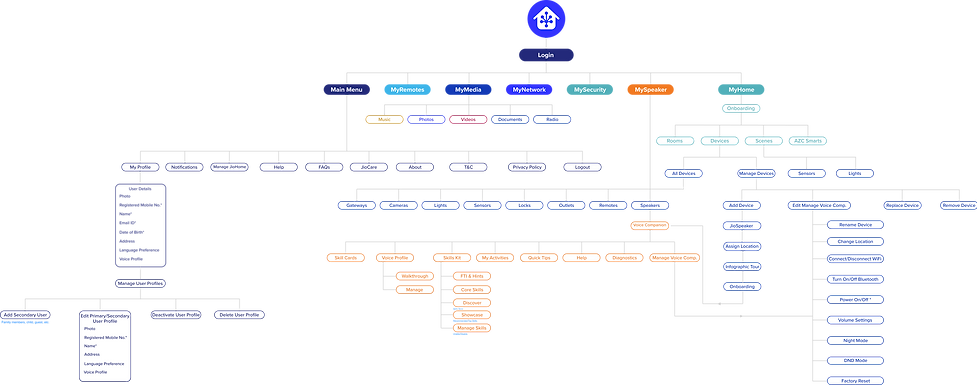
UI Visual Style

User Flow & UI







JioHome v2
As JioHome V1 was a collection of standalone apps combined together to create a single app, the idea for JioHome V2 was to integrate all the features from V1 and make each feature work with each other harmoniously (Work in progres).

Cross-Platform Integration
Jio Set Top Box

Your music companion, bigger and better
• Play your music from the local storages in the
same network
• Create playlists and enjoy it across all platforms
• You can also enjoy over 1000 regional radio
channels for a variety of music


Local & Cloud
Storages
With this application you can listen to your music, from many local and cloud storages.

Connect pen drives or portable hard drives
Listen to your music from pen drives or portable hard-drives by connecting them to the USB port of the Set Top Box or JioRouter.

Music from JioCloud
& JioHome
Connect to your JioCloud storage or install the JioHome app and enjoy the music from your storages within the same network.
Jio Set Top Box

View your photos & videos from local & cloud storages
• View your photos & videos from pen drives &
portable hard drives
• You can edit your photos by adding filters, adding
colour overlays & adjusting the exposure
• Enable JioTV Call Camera to take pictures &
videos & do Facebook Live broadcasts


Photos & Videos from cloud
storages
Login to your cloud storages & social media accounts such as JioCloud, Google Photos, Facebook & Instagram to view your photos and videos

Photos & Videos via JioHome
After installing the JioHome app you can view photos from your phones or computers, by connecting them to the same Wifi network.

Re-live your memories & view them on the STB
View any picture stored in your cloud and local storages from previous years or months.
Web App

Your music companion across platforms
• Play your music from the local storages in the
same network
• Create playlists and enjoy it across all platforms





JioPhone

Your music companion across platforms
• Connect your JioPhone to the STB using the
media cable
• Play your music from the local storages within the
same network

Challenges faced in the project
• Since the features were all standalone apps before combining them into the JioHome parent app, it was a challenge to
keep a consistent design language and navigation structure for all, as all the features were different from one another.
This is why V2 had to be created.
What can be improved
• The features can all be made in a way that they speak to each other and integrate well with each other for which I had
started working on the V2 designs.
• The setup flows can be worked upon to give a smooth experience so that the user doesn’t have to get the feeling of
going through multiple steps.
What’s next
• There are a few brand integrations on the way for smart devices that can be added in JioHome.
• We’ve also begun a research on Home control of devices, Media and Remotes on the Set Top Box so that we can have a
Smart Home platform for STB as well.
Team
Design Lead
Janina Schmidt
UX/UI Designers
Abhishta Lalwani, Neelima Salvi & Pranali Nijampurkar
UX Researcher
Abhishta Lalwani


